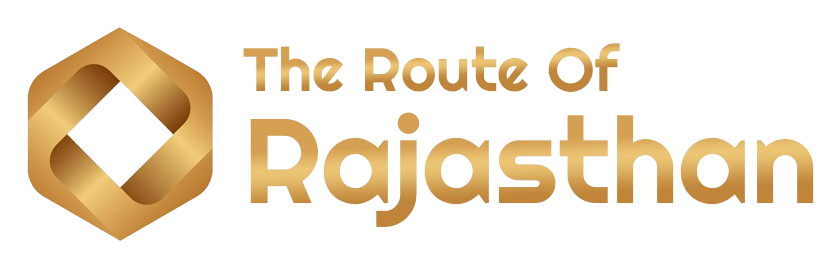Is your WordPress site loading slowly? A slow website can drive visitors away, affect your search rankings, and reduce conversions. The good news is you don’t need to be a tech expert to make your WordPress site faster. With a few simple changes, you can improve speed and make your website load quicker for every visitor.
Let’s understand what slows your site and how you can easily fix it.
Choose a Good Hosting Plan
Your hosting plays a big role in your website speed. Shared hosting may seem affordable, but if your website is growing or has lots of visitors, it might slow things down. Try to move to a better hosting plan like VPS (Virtual Private Server) or managed WordPress hosting. These options give you more server resources and better performance.
Many beginners choose cheap plans and don’t realize it’s the main reason behind their slow site.
Use a Lightweight WordPress Theme
Some themes look beautiful but are heavy in size. They use large files, many scripts, and unnecessary features that slow down your site. Instead, choose a lightweight theme that is designed for speed. Look for themes that load fast even with basic customizations.
Themes like Astra, GeneratePress, or Neve are known for their speed and clean design. You can still make your site look great without sacrificing speed.
Install a Caching Plugin
Caching helps your website load faster by storing a version of your site so it doesn’t have to reload everything every time someone visits. With a caching plugin, your pages load much faster.
Popular caching plugins include WP Super Cache, W3 Total Cache, and WP Fastest Cache. These are easy to set up and give instant speed improvements.
Optimize Images for Web
High-resolution images can make your website heavy and slow. Always compress your images before uploading. You can use free tools like TinyPNG or image optimization plugins like Smush or ShortPixel. These plugins reduce image size without losing quality.
Also, use the correct image format. For example, use JPEG for photos and PNG for graphics with fewer colors.
Limit the Number of Plugins
Having too many plugins can slow down your site, especially if some of them are poorly coded or not needed. Only use essential plugins. Disable or delete any plugin that you are not using.
Also, avoid plugins that duplicate the function of others. For example, if you have a plugin for contact forms, you don’t need multiple plugins doing the same thing.
Update WordPress and Plugins Regularly
Using outdated versions of WordPress or plugins can slow down your site and may also cause security issues. Developers release updates to fix bugs and improve performance. Keeping everything updated ensures your site works smoothly.
Udaipur Web Designer recommends regular maintenance to avoid slow performance and broken pages, especially if your website runs on old themes or un-updated plugins.
Use a Content Delivery Network (CDN)
A CDN stores copies of your website on servers around the world. When someone visits your site, the CDN delivers content from the server nearest to them. This reduces loading time significantly.
Cloudflare and BunnyCDN are popular options and are easy to set up with most WordPress websites.
Minify CSS, JavaScript, and HTML
Minifying means removing unnecessary characters like spaces and comments from your code. This reduces file size and helps the browser load your site faster. You can use plugins like Autoptimize or Fast Velocity Minify to do this automatically.
It’s a small change but can make a noticeable difference in speed.
Avoid Using Too Many Fonts and External Scripts
Using fancy fonts or third-party scripts like ad trackers and social media widgets can slow down your site. Try to limit external scripts and use only 1-2 web fonts. Also, combine fonts if possible and load them efficiently.
This is especially important for homepage speed, which often has the highest visitor traffic.
Clean Your WordPress Database
Over time, your WordPress database collects unnecessary data like post revisions, spam comments, and plugin leftovers. Cleaning it helps improve performance. Use a plugin like WP-Optimize to clean your database regularly.
It’s quick and safe, and you’ll see better load times without doing anything complicated.
Disable Hotlinking and Leeching
Hotlinking means other websites are using your image URLs on their site, using your server resources. This increases the load on your website. You can prevent this by disabling hotlinking in your .htaccess file or using a security plugin.
It protects your bandwidth and keeps your website faster.
Monitor Speed with Tools
Use tools like Google PageSpeed Insights, GTmetrix, or Pingdom to test your website speed. These tools show what’s slowing down your site and give suggestions on how to fix it.
Checking your site regularly can help you catch speed issues early and fix them before visitors notice.
Hire Professionals for Speed Optimization
If your website is still slow after trying everything, it might be time to ask for expert help. A professional can audit your website, check for technical problems, and fix them quickly.
For example, Udaipur Web Designer has helped many businesses clean up their WordPress sites, fix speed issues, and improve loading time without changing the design or structure.
A reliable Website Development Company In Udaipur can also guide you in selecting better themes, hosting, and plugins tailored to your business needs.
Set Up Regular Maintenance
Keeping your website fast is not a one-time task. It needs regular checks, updates, and optimizations. This is where WordPress Website Maintenance Services in Udaipur can be helpful. These services include monitoring speed, fixing errors, and making sure everything stays smooth.
If your website is your business face online, investing time or help in regular care will keep visitors happy and search rankings high.
Conclusion
Speeding up your WordPress website doesn’t have to be hard or expensive. With a few simple actions—like choosing better hosting, using lighter themes, caching, and cleaning up your site—you can make it load much faster.
Most of the steps don’t need technical skills and can be done using plugins or free tools. But if you’re unsure, professional help can make it easier and safer for your business.
Keep monitoring your website and make speed a regular part of your website care. A faster website means more happy visitors and better chances of success online.